How do I transfer my game data to a new device?
Follow the steps below to transfer your game data from one device to another on Android, iOS, or Steam.
On your current device:
1. Tap either the "Data Link" button on the Title screen or tap the cogwheel icon in the top right corner of the Home screen and then tap "Data Link."

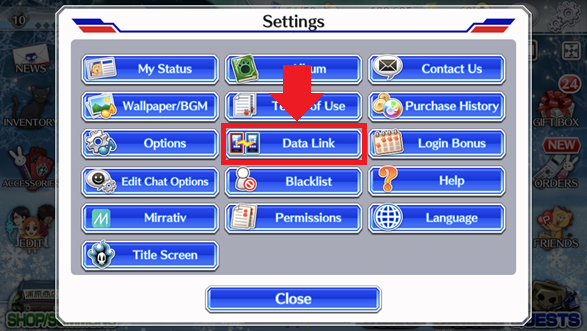
2. Link your game data to either KLab ID, Sign in with Apple, or Google Play.
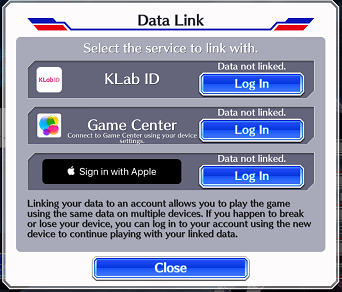
(Please note that Sign in with Apple and Google Play can only be used to transfer game data between devices that use the same operating system. If you wish to transfer your game data to the Steam version or to a device that uses a different OS from your current device, please link your game data to KLab ID.)
On your new device:
1. Install the app.
2. Start the app and then tap the "Data Link" button in the bottom right of the Title screen.

3. Select the service you linked your game data to.
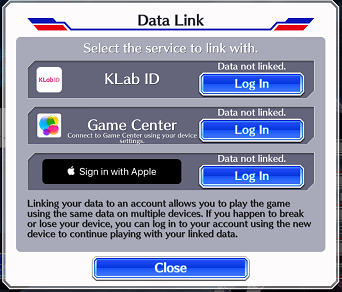
4. A pop-up will appear. Make sure the information is correct and then confirm the pop-up to complete the Data Link process.
If you're playing on the PlayStation®4, it is not possible to link with a service other than the PSN. This means that you cannot transfer your game data from the PlayStation 4 to another device.
"PlayStation" is a registered trademark or trademark of Sony Interactive Entertainment Inc.
As of version 14.2.0, Facebook can no longer be used for Data Linking.
As of version 15.1.0, the Game Center can no longer be used for new Data Links.
Was this answer helpful?
ありがとうございました。
よろしければ、ご意見をお聞かせください。
件名、コメントご入力後、『送信』ボタンをクリックしてください。
ご意見を送られない場合は、『閉じる』ボタンをクリックしてください。