How do I cancel synced data?
Synced data can be canceled from the device the data was synced to by following these steps:
- From the Title Screen tap Sync Data and then tap the Cancel Sync button of the service you wish to cancel.

- From the Home Screen, tap Menu > Sync Data and then tap the Cancel Sync button of the service you wish to cancel.
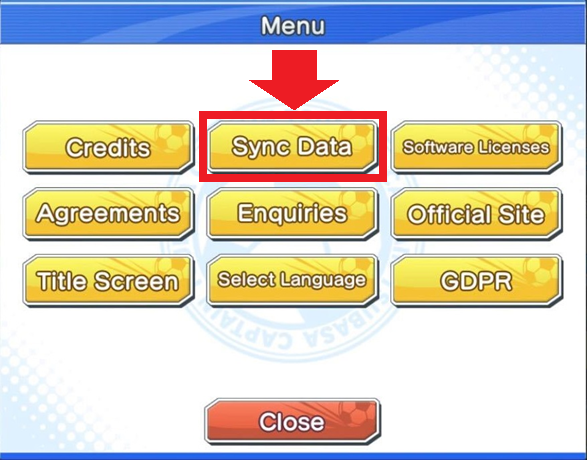
Be aware of the following points when cancelling Sync Data.
- Remove the data from all synced devices.
- The synced data cannot be removed if the application is uninstalled before removal.
- As it is account information, you will not be given information about the synced device or the play data.
Please understand that our customer support cannot assist with cancelling Sync Data.
Was this answer helpful?
ありがとうございました。
よろしければ、ご意見をお聞かせください。
件名、コメントご入力後、『送信』ボタンをクリックしてください。
ご意見を送られない場合は、『閉じる』ボタンをクリックしてください。